Proxmox Notifications and You!
Once I had the Proxmox server setup, and basic backups running to my NFS share that I had setup for the inital migration, I figured getting email notifications running would be a handy thing. I would at the very least know when my backups had completed and in what state. This was pretty straight forward, so this won’t be a very long post. What I started off with to make life easy was by creating an application password for my gmail account. I could have created another gmail account as well, I still would have created the app password though. One of the requirements for that is you need to have 2FA enabled, but I imagine most people do these days. With that created, and noted, I moved on to the setup!
The easiest way to do this with the latest version of Proxmox as of this writing (8.1.10) is to just go to Datacentre, and notifications. From here I disabled the default mailer, and proceeded to add a new one, under Add => SMTP.
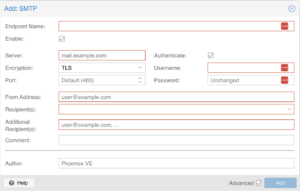
Fill out the fields as needed, here you can see the settings I used and that should take care of your mailer.

Next up is to just modify your Notification Matchers. Here all I did was uncheck the default, and check off my gmail one.
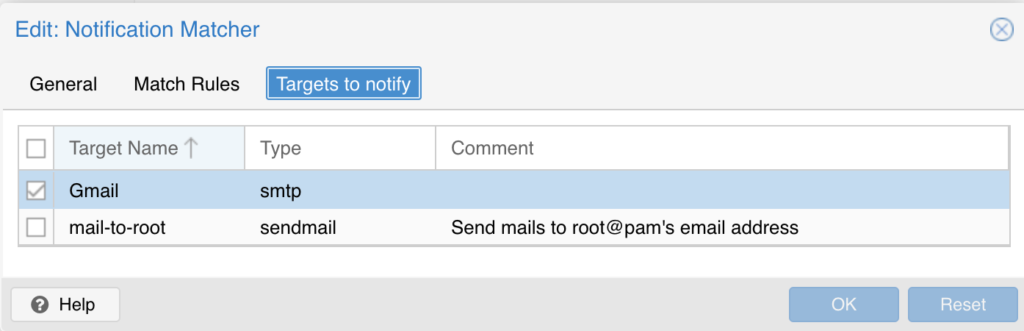
To test my mailer, I just used the test button, and viola! I had a test email in my gmail account.
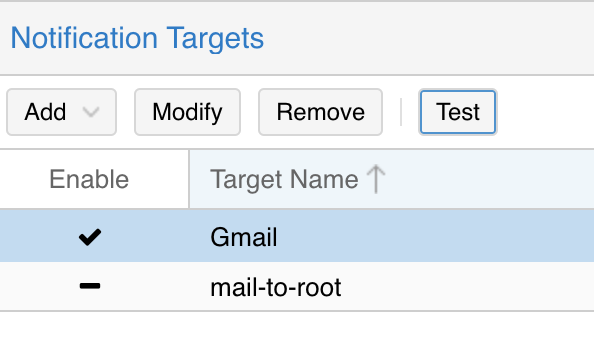 You can check the logs for problems with journalctl, shift-G will get you to the end of the log, or you can also check the log in the GUI under System Log and freeze it to a timeframe so the live update isn’t constantly bumping it. Last thing I did was under Datacentre +> Options => Mail From Address, I changed to the email I was sending from in my case my gmail. I don’t 100% know if this is necessary and tied to the Postfix system, but can’t hurt. I had done it previous in my changing of Postfix files, so it was already done ¯\_(ツ)_/¯
You can check the logs for problems with journalctl, shift-G will get you to the end of the log, or you can also check the log in the GUI under System Log and freeze it to a timeframe so the live update isn’t constantly bumping it. Last thing I did was under Datacentre +> Options => Mail From Address, I changed to the email I was sending from in my case my gmail. I don’t 100% know if this is necessary and tied to the Postfix system, but can’t hurt. I had done it previous in my changing of Postfix files, so it was already done ¯\_(ツ)_/¯
That was pretty much all there was to it! Much like the spice, the email flowed after that. I have seen a few posts on the forum for editing postfix files, you don’t need to do that at all, and will probably run into issues. I tried that at first and kept running into authentication issues, just doing the simple setup through the GUI got me up and running in probably 10 mins tops.



No Comments